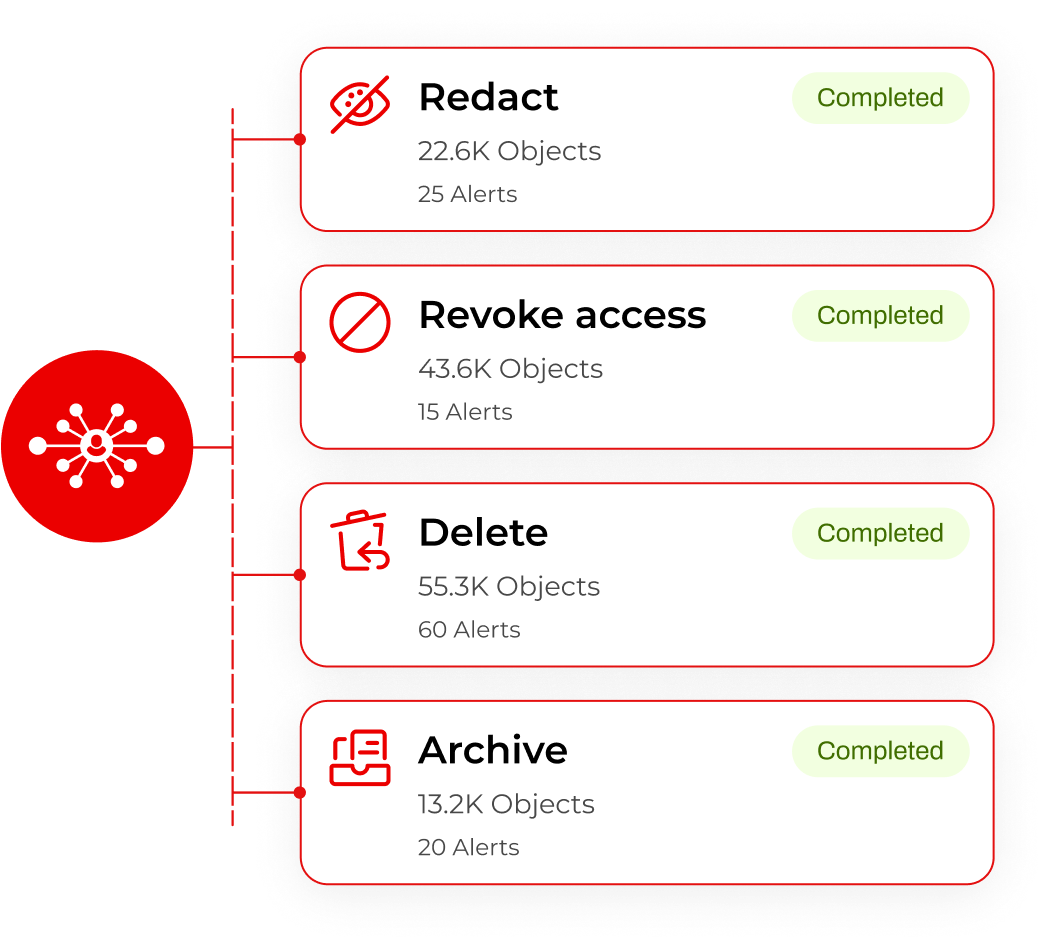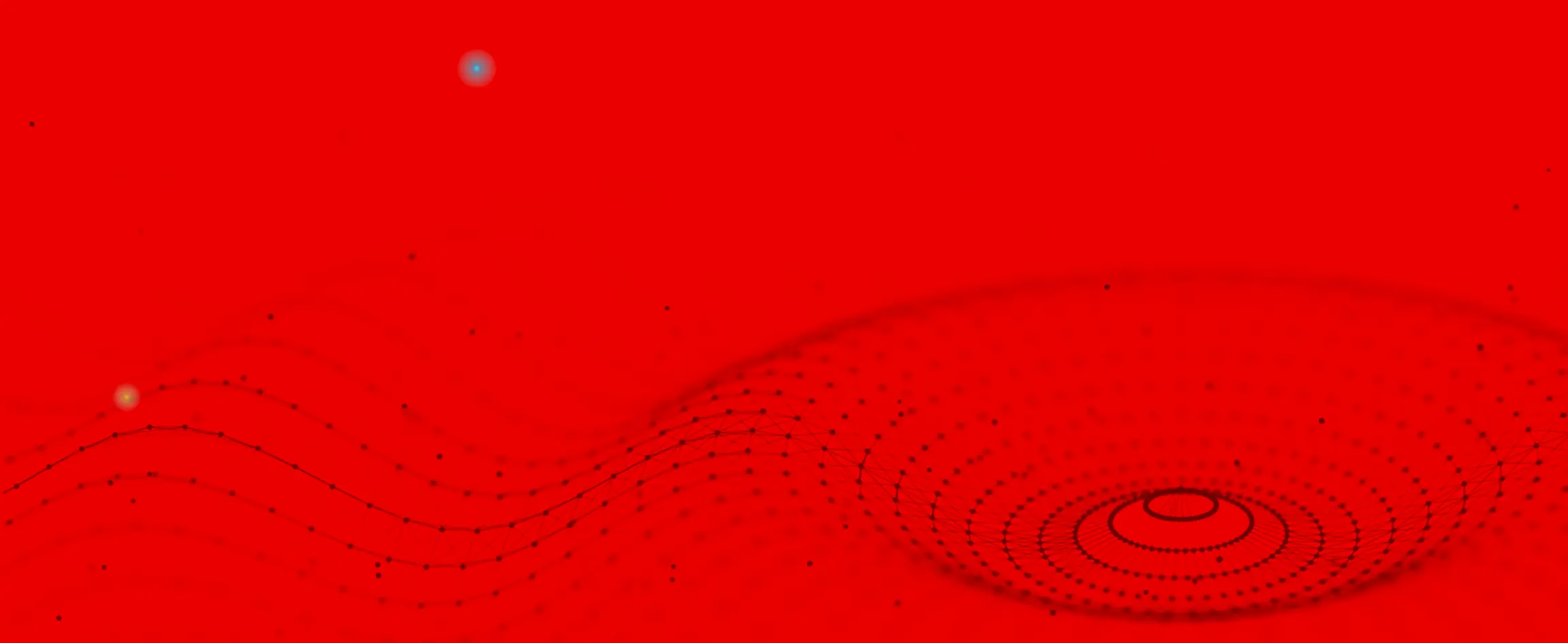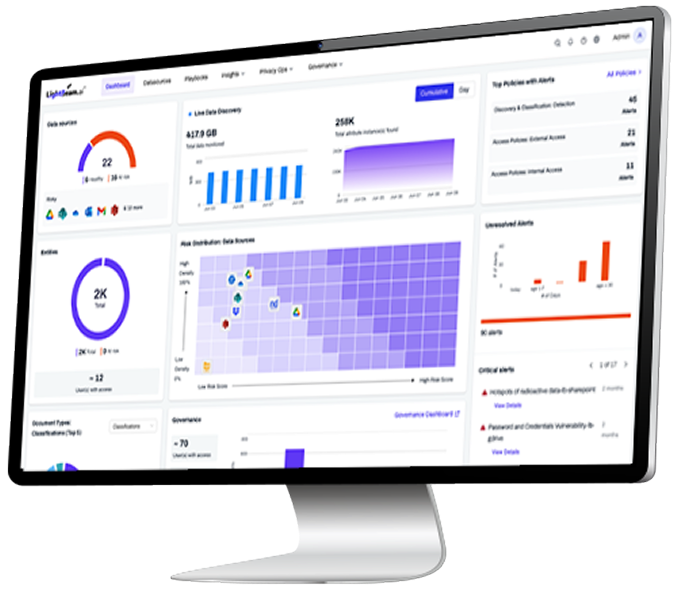Old Data Is a Breach Waiting to Happen, Take Control Today
Breach Exposure
Old, forgotten data expands your attack surface and increases breach risk.
Increasing Legal Liability
Over-retained data can violate policies, and be used against you in litigation.
Expanding Storage Costs
Storing redundant or outdated data drives up cloud and infrastructure expenses.

Lightbeam Reads Every Byte to Delete Data the Moment it Expires
50%
Smaller breach attack surface
Archiving ROT data cuts exposure and breach risk in half.
70%
Fewer legal vulnerabilities
Data cleanup reduces liability, penalties, and litigation risk.
40%
Lower storage costs
Eliminating or archiving outdated data reduces storage spend.

“The alternative to not having a solution like Lightbeam would have been to hire 10 people to perform all of the functions it provides manually.”
Martin Parent
VP Operations, AGA Benefits
Automated Retention Rooted in Identity and Context
Identity-Aware Retention
Lightbeam maps sensitive data to identities, so retention decisions are tied to people, not just files, ensuring defensible deletion and regulatory compliance.
Automated Retention Enforcement
Lightbeam continuously enforces retention rules, archiving, masking, or deleting sensitive data when it violates policy or exceeds time thresholds.
Explore Automated RemediationReduce Risk and Cost
By eliminating unnecessary sensitive data, Lightbeam reduces breach risk, legal exposure, and storage costs, without manual audits or complex scripting.
Explore Risk Scoring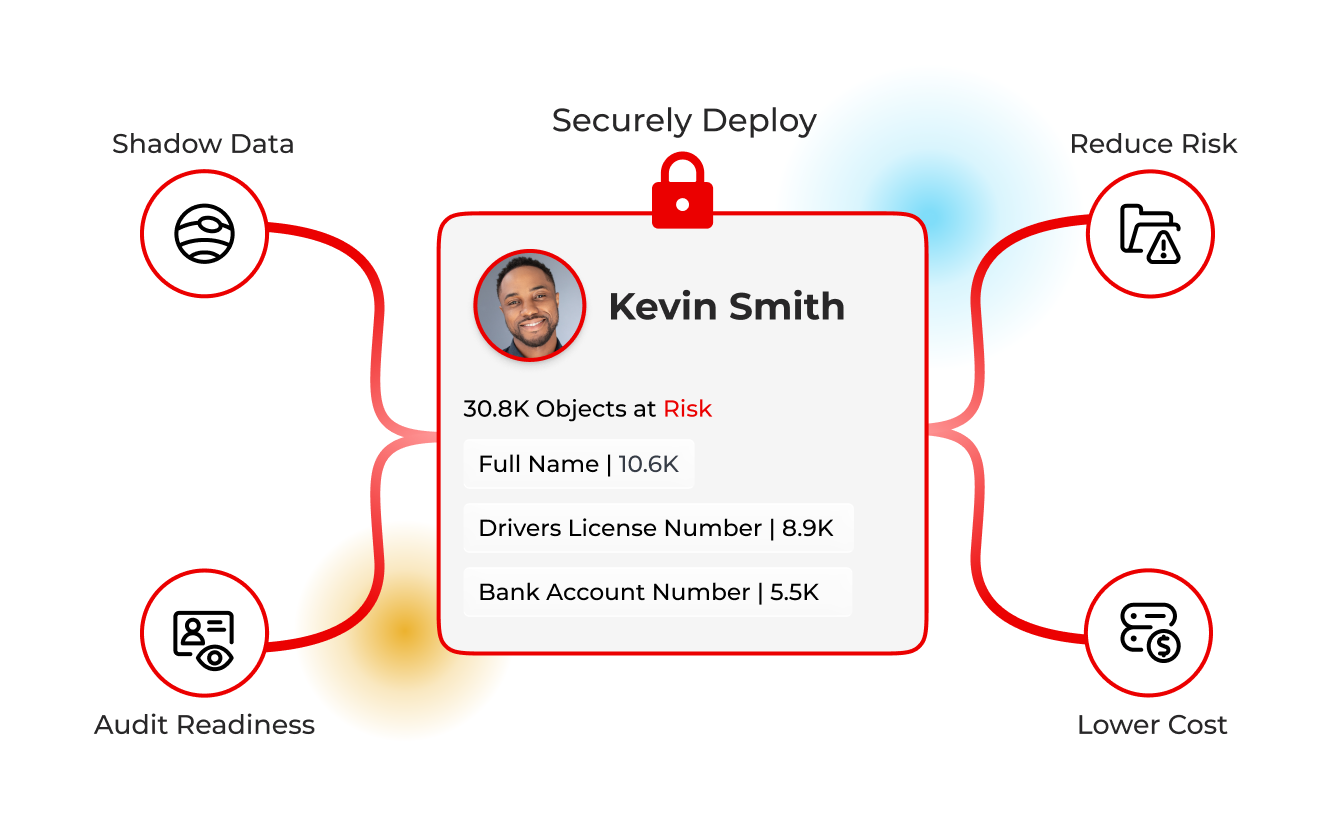
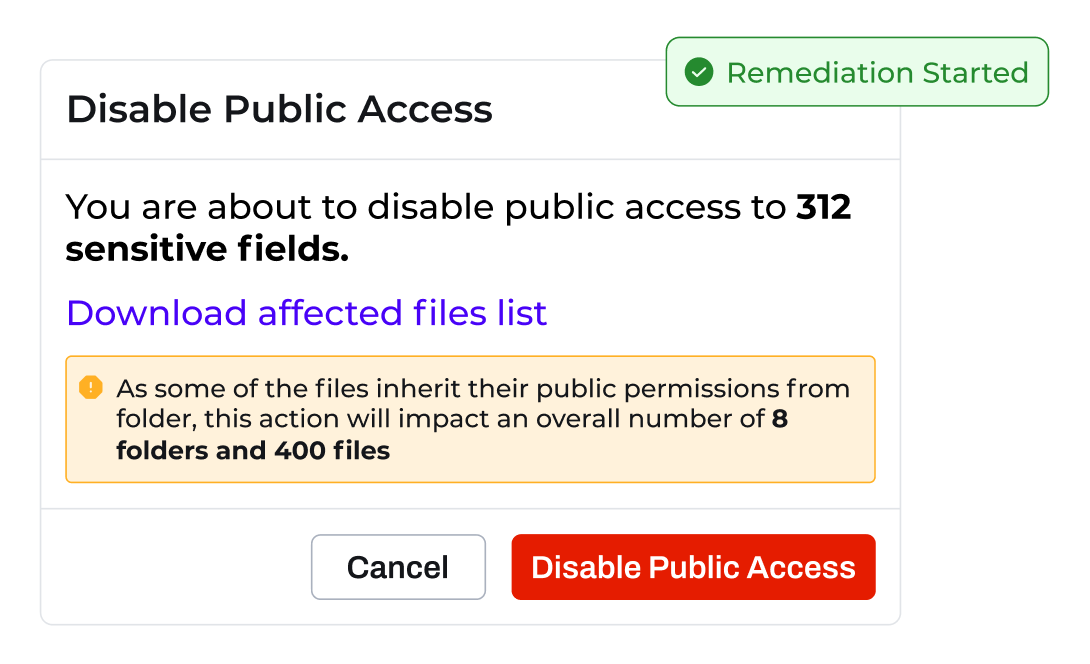

AI-Driven Retention, Mapped to Identity and Policy
Lightbeam finds expired sensitive data, maps it to policy and identity, then auto-archives, masks, or deletes it, reducing risk, cost, and legal liability without manual effort.
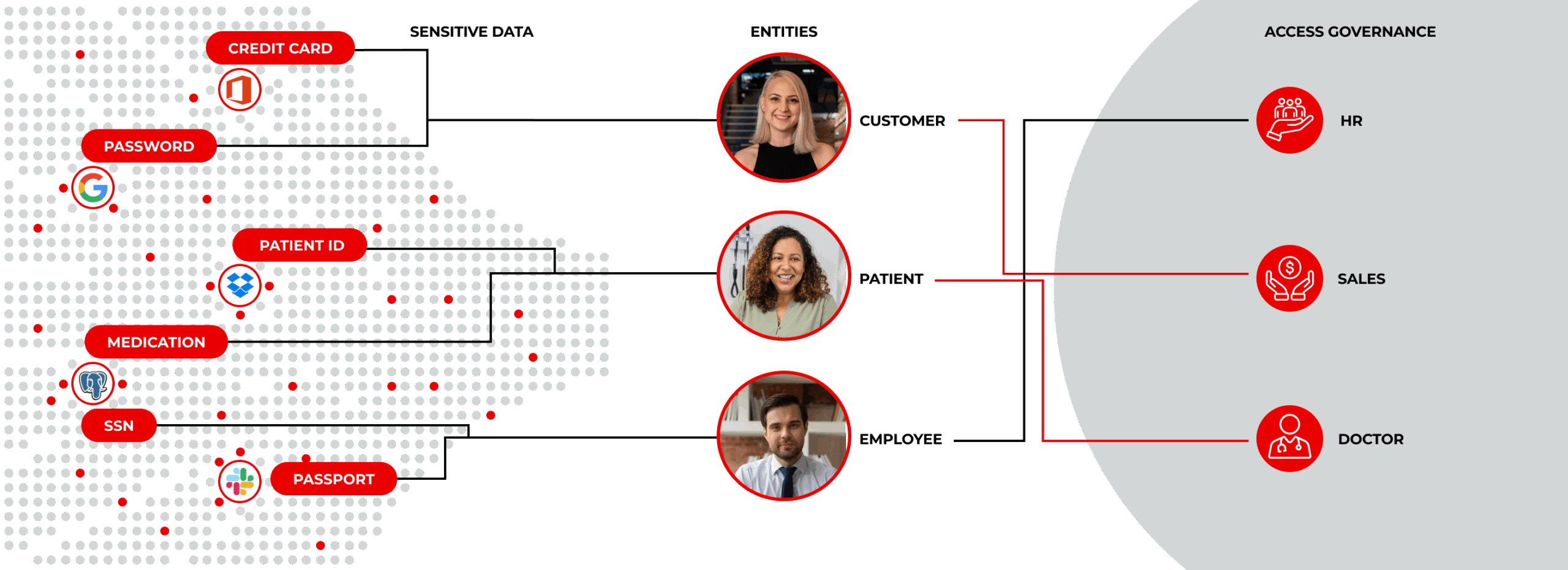
Find Related Use Cases To Improve Data Security and Privacy
Data Security Posture Management (DSPM)
Discover and classify data everywhere, surface risk, and reduce exposure at scale.
Learn MoreData Access Governance (DAG)
Enforce least privilege by ensuring only the right people access the right data, with full context.
Learn MoreData Classification
Improve classification by using AI to understand data context, not just patterns or keywords.
Learn MoreCustomers Reducing Risk & Storage Waste
Common questions about Data Retention and Minimization
Frequently Asked Questions
How does Lightbeam find and act on expiration dates hidden inside files?
Lightbeam scans document text and metadata, automatically extracting dates like contract start and end. Your policies reference these values so archival, redaction, or deletion occurs exactly when obligations expire, without regex or scripts.
Our PlatformCan the Lightbeam platform revoke access automatically when risk thresholds are exceeded?
Yes. Policies watch for open, external, or excessive access. When triggered, the platform changes the permissions at the source, notifies owners, logs the action, and verifies closure. Automation enforces consistency and cuts exposure time drastically.
Explore AutomationCan automated deletion risk removing data under legal hold or analytics?
Before any destructive action, Lightbeam checks for legal-hold tags, classifications, and custom attributes. If a conflict exists, it can quarantine data, providing defensible preservation while eliminating exposure. Many customers also choose to archive and/or remove access to data rather than deleting it.
Explore Automated Remediation CapabilitiesWhat evidence does Lightbeam provide auditors on retention compliance?
Every action is logged with timestamp, user, policy, and object details. Exportable reports show before-and-after snapshots, giving auditors full audit trails.
Read the Data Retention Brochure